
AnTuTu Benchmark is a benchmarking tool for Android smartphones and tablets, that lets you check the performance of your device. Also, it is very useful if you are thinking of downloading games with high performance graphics.
The AnTuTu Benchmark tests are divided into three phases. In the first, the application will check the performance of the RAM on your device, through a series of continuous data streams that will test the endurance of your device.
In the second phase, AnTuTu Benchmark will simply verify how your Android terminal handles two-dimensional graphics. What it will do, is fill your screen with pixelated figures and see how the device endures.
In the third, and last phase, which is the most tough, AnTuTu Benchmark will check the endurance of your device with 3D graphics. For this, like a benchmark for a PC, you will see a 3D sequence.
AnTuTu Benchmark is a very useful tool to check the performance of your device, and will allow you to know if you can move a game or something else to your device.
Requirements (Latest version)
- Android 7.0 or higher required
Frequent questions
Is AnTuTu Benchmark safe?
Yes, AnTuTu Benchmark is safe. The app disappeared from Google Play because of the ties between AnTuTu and Cheetah Mobile, but the app itself is completely safe, as its VirusTotal report shows.
Is AnTuTu Benchmark free?
Yes, AnTuTu Benchmark is free. Within the app, you will not find any payment option, subscription model, or anything like that. All of its features are 100% free of charge.
How long does the AnTuTu Benchmark test take?
The AnTuTu Benchmark test has a variable duration, which depends a lot on our Android device model and the specific test we want to perform. The performance test, for example, can take up to 5 minutes.
What is the best version of AnTuTu Benchmark?
No version of AnTuTu Benchmark is better than the others. Each AnTuTu app aims to measure the efficiency and performance of a different section of your Android device.


















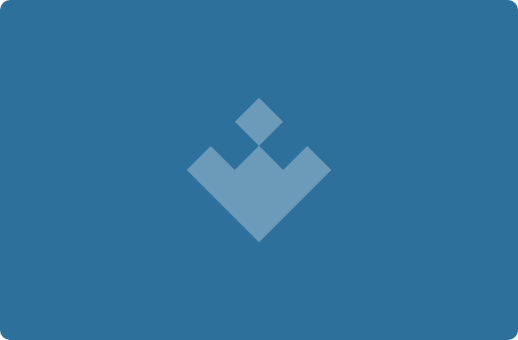





















Comments
It tells me the application is not compatible even though I downloaded it
cattle
I didn't like it because to examine the device it sends me to download other applications.
It is an excellent application, it allows you to see the characteristics of your android terminal.